Device Settings
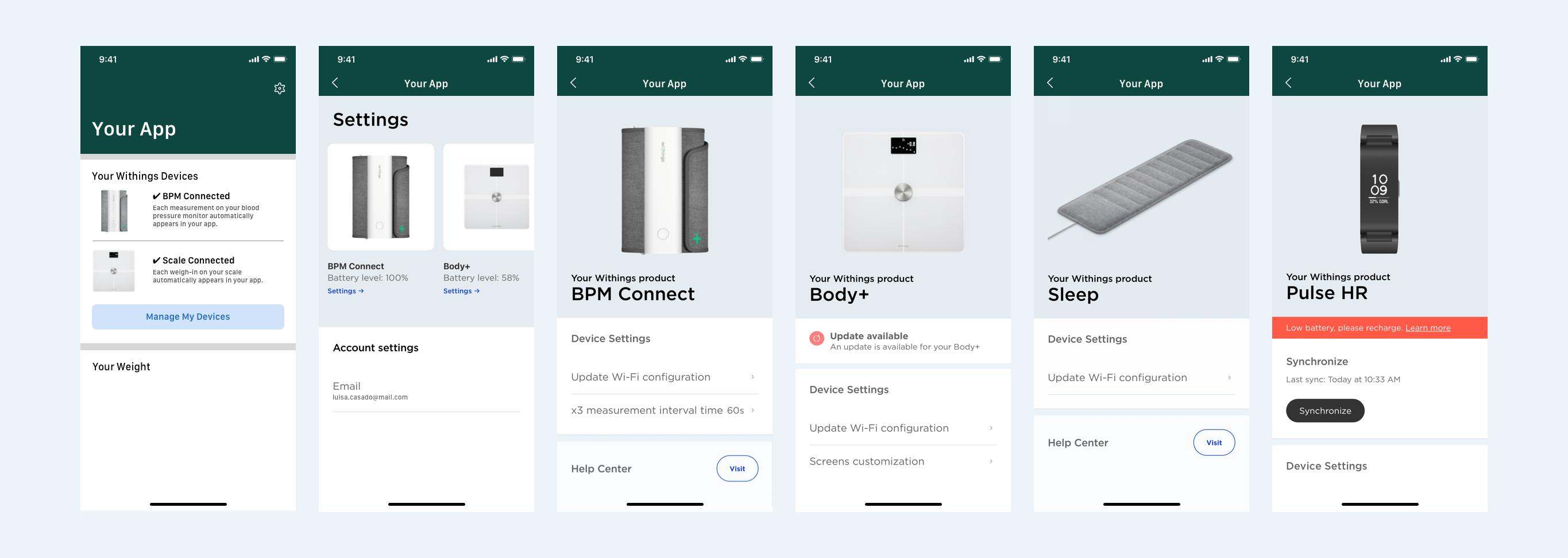
Once the end user has been through the Initial Signup and Setup flow, the partner manages access and refreshes tokens to fetch data from the Withings cloud to the partner cloud (see Device Sync section).
Using the same access token, the partner can run the Device Management WebViews, also called Device Settings WebViews. These WebViews allow the end user to manage their devices after the initial setup. For instance, the end user can:
- access the list of installed devices
- update their device
- update their device's Wi-Fi configuration
- calibrate the hands of the watch

Please refer to the SDK WebView section, and more specifically the Device settings WebView to find instructions on how to run the WebView from your app.