Mobile SDK
Install and synchronize devices seamlessly within your mobile application
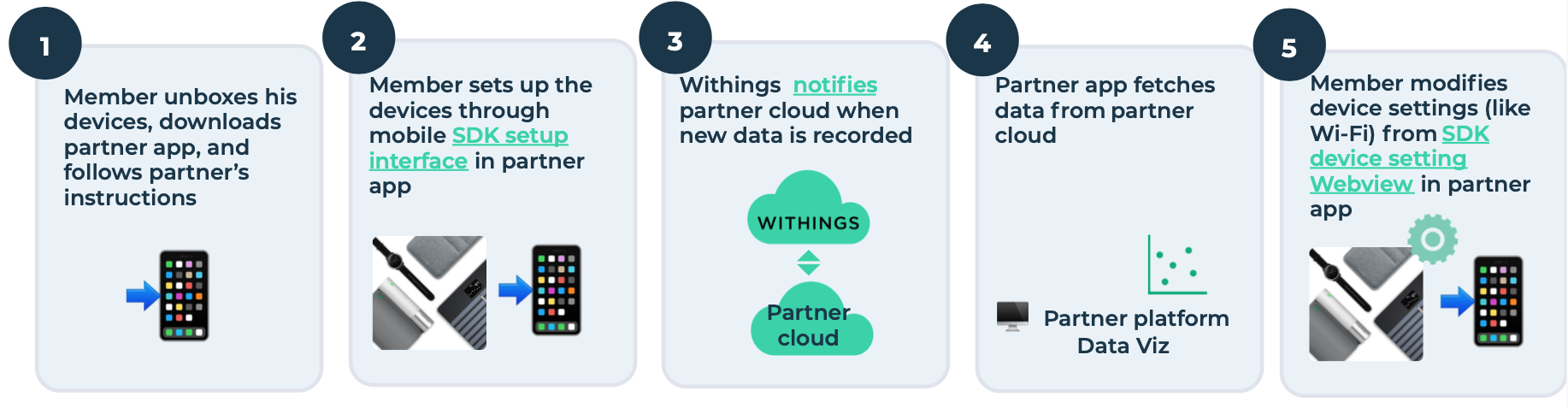
- Integrate Withings mobile SDK within your mobile application.
- Let the SDK handle device installation and synchronization for you.
- Pull health data from Withings Data API.
Advantages
- Smooth user experience — everything happens within your app.
- Communication with our connected devices is done automatically by the SDK.
- Collected health data can be stored on US based HIPAA compliant servers or EU based HIPAA/HDS compliant servers upon request.
Associated services
- Accessible for partners having signed a contract with Withings.
- US based HIPAA compliance and EU based HIPAA/HDS compliance available as an option.
- Standard plan includes a maximum of 5000 active users and 120 requests per minute.
- Withings Enterprise plan available as an option for an increased number of active users and requests per minute.
Contact us
Interested in our SDK solution?
Get in touch using the following form and let's discuss your use case:
Start your integration
Ready to use Withings SDK to integrate Withings devices into your solutions?
Will you be using Withings Dropshipment services to send devices to your program members?

