📱 Withings Mobile SDK
In June 2021, a new implementation of the Withings SDK has been launched, and the documentation was updated in consequence. We recommend to use this new implementation in a future release of your mobile application.
Introduction
Withings allows partners to set up and synchronize devices from their own mobile app, removing the difficulty of setting up the device in the Withings app. The Withings Mobile SDK handles both the installation user interface (UI) and the technology behind the device synchronisation without requiring your application to integrate the technical complexity.
To use this service, end users need to have a compatible smartphone or tablet with Bluetooth or BLE.
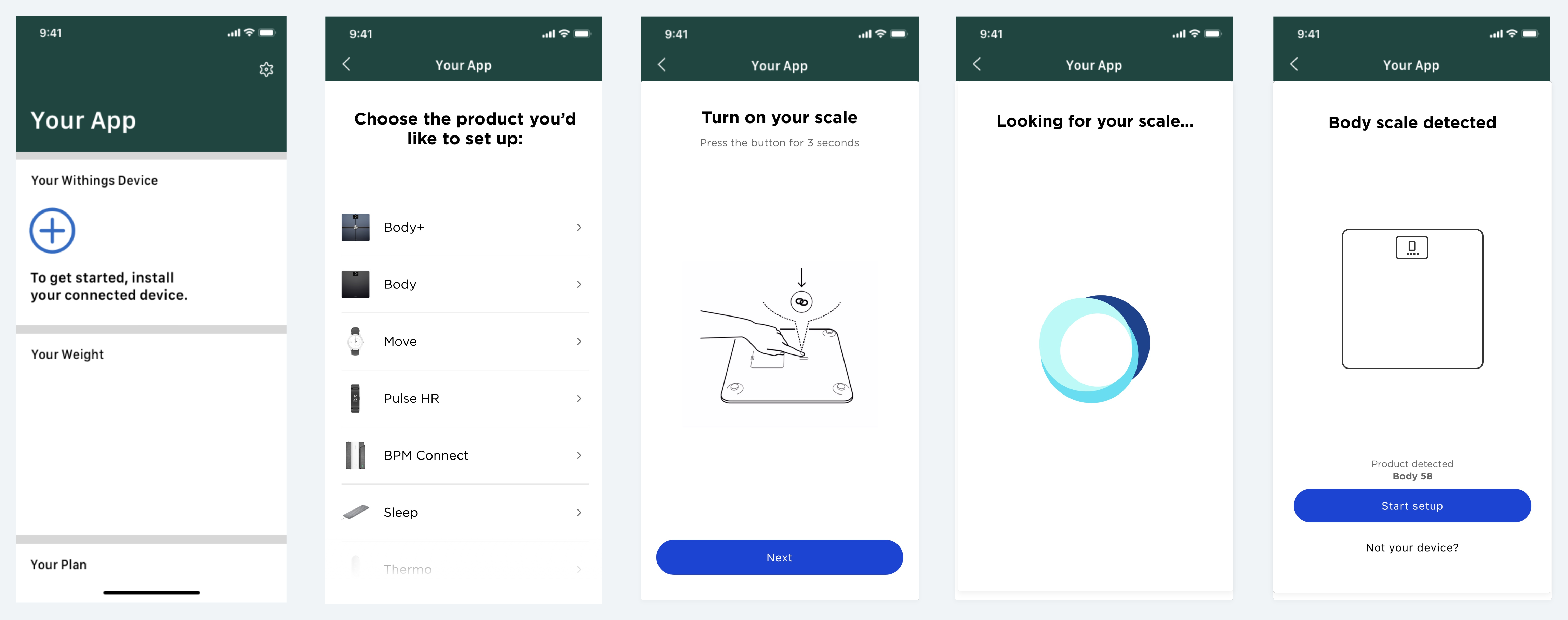
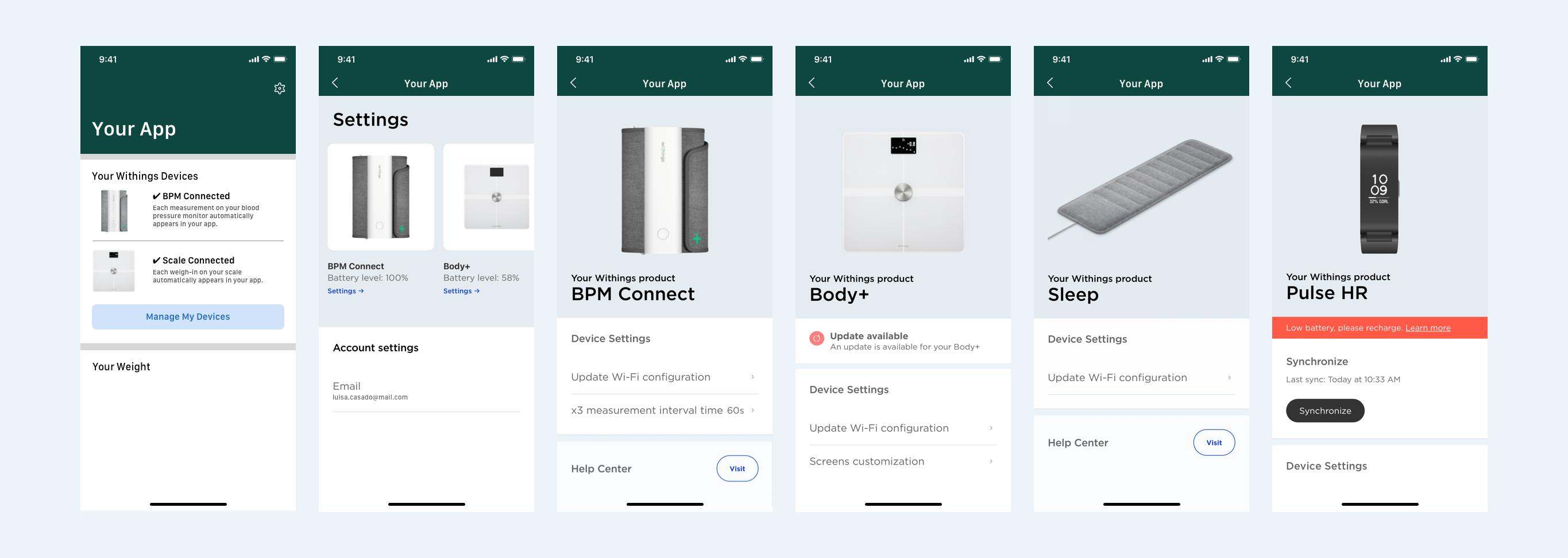
SDK Architecture
The Withings mobile SDK consists of two parts:
- Webviews (more information): The partner app opens Withings WebViews. Withings provides two types of WebViews:
- The Installation WebView, which guides end users through the installation process.
- The Device Settings Webview, which allows end users to access device settings after installation for each device, such as Wi-Fi configuration update, device screen customization or tracker hands calibration.
- Native packages (iOS / Android): The partner app embeds a native language package provided by Withings (see below for minimum requirements), allowing the partner app to communicate with Withings products.
You can use our Demo Mode to discover the user interface of the Withings mobile SDK.
Note: The demo mode does not use real devices or information. All inputs can be random. The demo mode is reset by clearing the cookies or using the private browsing mode.
Data flow
The data is always synchronized with the Withings Cloud whatever the communication method. Once the data is synchronized, you need to use the Withings Data API to fetch it and synchronize it with your mobile application.
The setup and the synchronization are managed by the Withings server using the Withings proprietary protocol through an end-to-end encrypted funnel to ensure a high level of data protection. This implementation also keeps the native packages of the Withings mobile SDK as light as possible and avoid regular upgrades of your mobile application. Withings also ensures a full compatibility with the past and future device softwares. In addition, new features can be released without any upgrade of your mobile application.
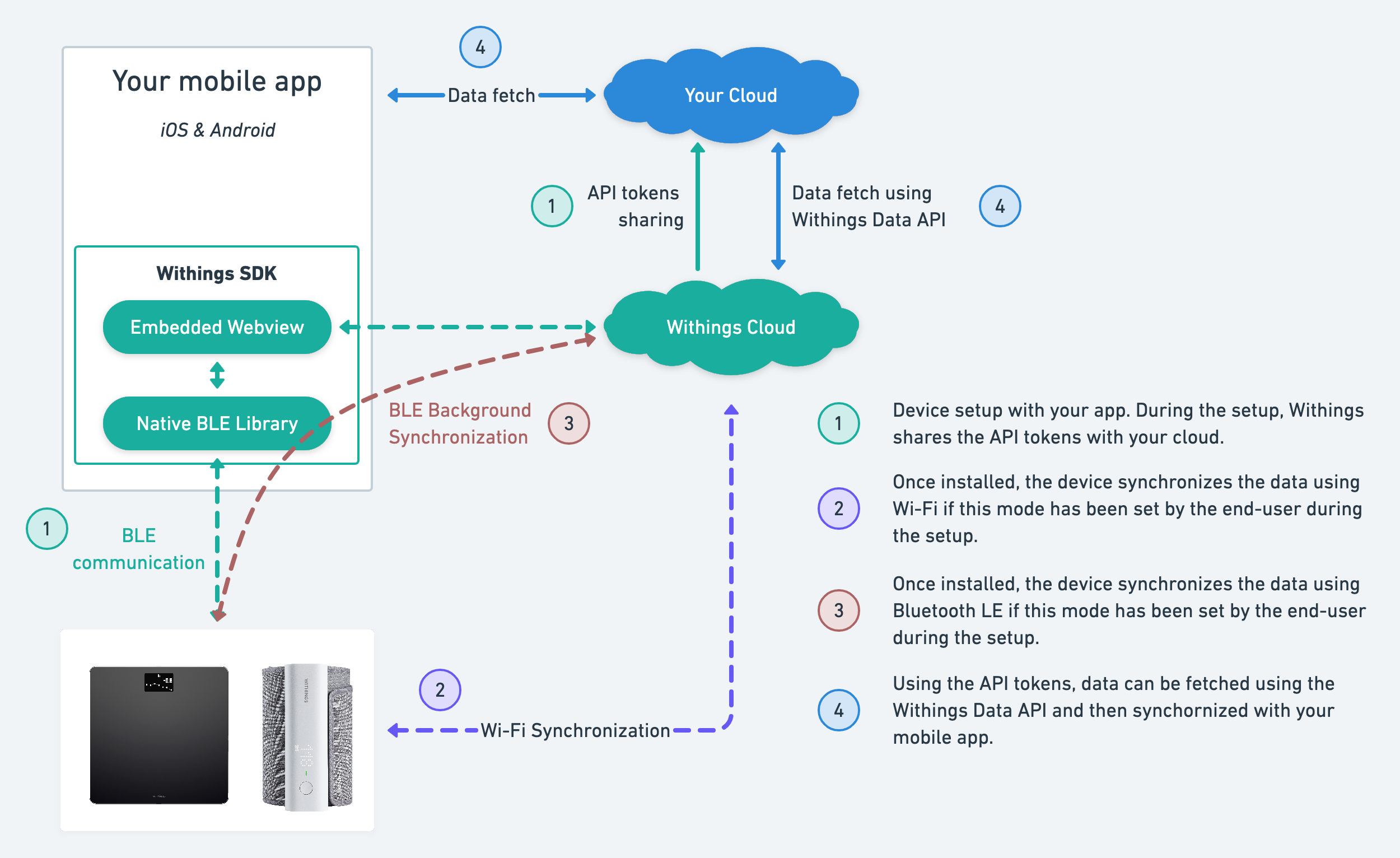
Withings compatible devices
The Withings mobile SDK makes it possible to install and use the following products:
- Withings Body
- Withings Body+
- Withings Move
- Withings BPM Connect
- Withings Sleep
- Withings Pulse HR
- Withings Thermo
You will not benefit from the Withings Mobile SDK privileges if you do not have a Withings contract. Please contact us if you are interested in providing the device setup feature in your native iOS and Android app.